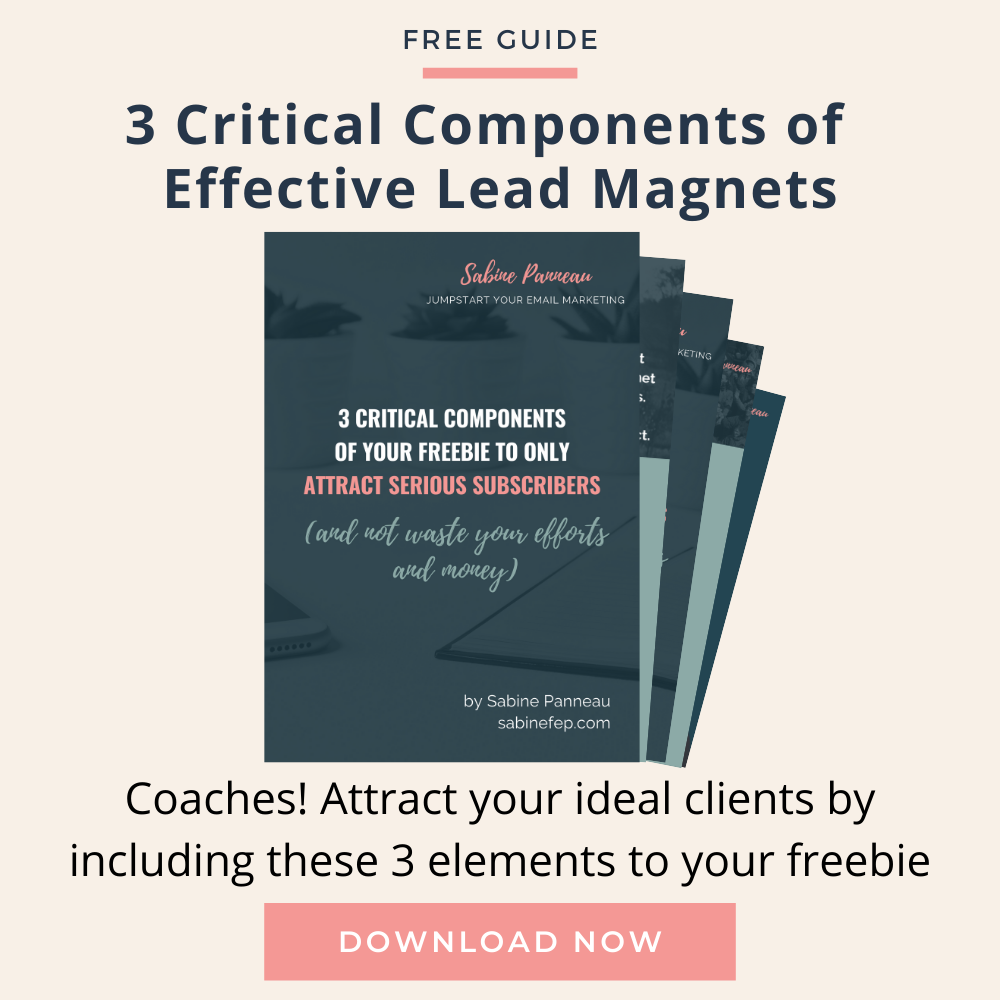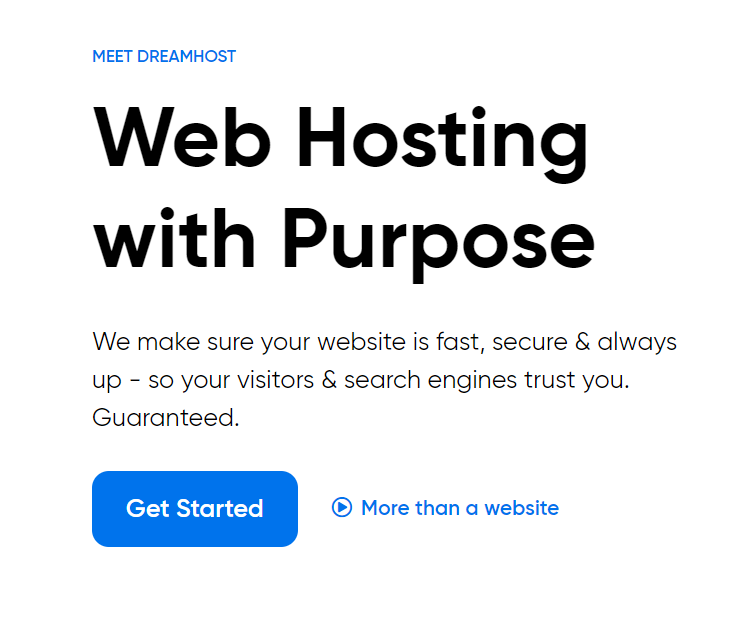A Guide To Remote Employee Management For Online Businesses
If you run an online-only business, then you already know how hard it is to find and hire reliable employees. After all, you’ve got no workplace for them to come into, and there’s little to no face-to-face contact. How are you supposed to put together a reliable team you can trust?

It’s a strange feeling to come to terms with. You can hire someone over Zoom, but from here on out, that’s the extent of the communication you’re going to have, right?
Not quite. After all, it’s easy to get an impression of someone over email and text, and the way they keep to a deadline and check in when they need guidance on a project. As a result, this is one of the best ways to work for mutual benefit within the modern workforce.
It allows people to work from home, be flexible in their work/life balance, and give you the chance to focus on your own life while building a business at the same time. But if you’re concerned about employee management within a remote workforce, there are still methods you can use to monitor performance and get the most out of the team you’ve put together.
Are Your Employees Safe to Work at Home?
Being a responsible manager is all about understanding employee needs. As such, the first thing you should do is ensure that your employees are allowed to work remotely, whether from home or a nearby internet-connected cafe.
Run a risk assessment to check on this. Consider the kinds of issues your employees will run into on a day-to-day basis. Even something as simple as burning their mouth on a too-hot cup of coffee should go in the report!
Of course, these are small risks that shouldn’t be a problem, but you should check for bigger issues in and around these potential hazards. You want to help your employees protect themselves, no matter how away they are.
Be Available When Employees are Online
As a business owner, you have to set an example. That’s why being available for communication whenever it’s required is the way to go.
If you can’t be available yourself, have a separate manager in place to answer queries. This way your team has more than one person to reach out to, and someone online whenever they have a question no matter what time it is.
Indeed, if you expect your employees to work between 9 and 5, this won’t be a hard time frame to manage. But if you give employees more of a general timeframe, for example, they’re allowed to work within any 12-hour period throughout the day, you’re going to need to clock off at some point yourself!
Operate a Morning Check-in
If you want to be sure your employees are working today, have a morning check-in. Send out a message and wait for them all to respond to it; most group chat-enabled messaging apps will allow for this.
If you don’t receive word from one or two members of your team, reach out to them privately and ask what’s going on. It might be as simple as they forget to check in, or they might be ill and need time off for the day – either way, you need to get confirmation from them about what’s going on.
And don’t worry, this isn’t too invasive or harsh. It’s the one rule you operate regarding work attendance – if someone doesn’t live up to it, you’re well within your right to question it.

Set Clear Deadline Expectations
This feeds into the point above about being available when your employees need you. However, if they don’t have a clear deadline expectation, it’s going to be hard on both sides to keep up with tasks for the day. No one is really going to know what’s going on and when.
Don’t make them have to reach out every time to ask when you need a certain project completed. Tell them straight out, or give them a specific date range. Then, if they have any further questions, you’ve already given them a good idea of what’s expected.
Meet Once a Week
If you’re worried about never seeing your employees again after the hiring interview, you can set up a weekly Zoom or Teams meeting to become familiar with each other. This can be both formal and informal, and even simply be a place for your entire team to get to know their colleagues once a week.
Bring along coffees, talk about whatever you like, and have a 10-minute check-in portion where you all update each other on what’s going on, whether you’re running into trouble, and make notes about upcoming company events.
Use a skill-based software
A remote team is still going to have the element of diversity you get from an in-house team. It might even be stronger, thanks to the fact that you can hire from all over the world – as long as they’re cleared to work for you from a home-based office.
To take advantage of this, start using skill-based software. Say you run a contracting business: that could mean installing something like hvac dispatch software. But no matter the type of business you’ve put together, as long as the software allows you to see your employees for what they’re able to do, you can use it to strengthen your task allocation.
Put Together Teams
If you find that some employees need a little extra guidance, either with a task or in general when it comes to staying on track, you can put together little teams within the team. This will help people to collaborate, build relationships outside of mandated meetings, and even cause a rise in productivity across your membership at large.
People tend to work best in groups of two or three, so aim for this size. Any bigger and you might just confuse and upend the progress that’s already been made. People don’t want to have to constantly chase up work when they’re trying to get on with things themselves!
Invite Your Employees In
If you do have an office, why not invite your employees in and let them know they can use the space for their own work? This will give those who are less remotely enabled a chance to work closely with you, without ever having to worry about finding a quiet spot to carry out their own tasks.
It also means you can work one-on-one with certain members of the team, potentially at times of high stress, which will help your company stay on the straight and narrow. No team member has ever benefited from working closely with the boss – you’re the one with the ideas, and being able to chat casually about them is great for getting a deep insight.
If you’re an online business, don’t let the remote nature of an online workforce put you off. You need employees to grow your company – the more customers you get, the less time you’re going to have, and no one can manage it all on their own!
All you need to do is wrap your head around remote employee management techniques, including changing your communication style, assigning tasks based on present skills, and even providing a physical meeting place for your team to use when they need to. Keep it up – you’ve got a good chance to be the best boss possible!
Want to grow your mailing list faster (even as a newbie).
Add these 3 critical components to your freebie to turn your followers into serious subscribers.
↠ so that you gradually grow a list of dream clients willing to hear from you and ready to buy
↠ so that you don’t waste your efforts and money talking to an uninterested audience or freebie seekers
Download now my free PDF guide and learn:
– The most important exercise to attract hundreds of new subscribers every month.
– How to connect your lead magnet to the rest of your offering
– The one thing that will make it 10x more effective once people get access to your freebie.
Simply enter your details below: